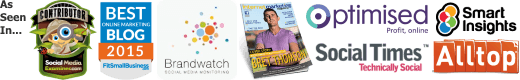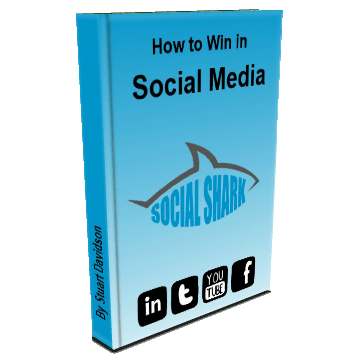I thought I would share a nice trick I recently learned on Hootsuite that allows you to monitor multiple streams, such as sent tweets, mentions and retweets of your username and company name in Twitter, under one stream. It allows you to monitor a lot of information in one stream, instead of cluttering your HootSuite interface and having to check different tabs to see similar content. It is a great way to organise how you monitor your social media information, freeing up time and effort and making it less confusing to constantly switch between different tabs.
Create a new tab in HootSuite (just below the box where you compose a messages) and click on add stream. When the box appears, make sure you have the Twitter tab selected and click on the Keywords tab. Then type in your Twitter username, your company name and your own name. Now when you create the column, it will categorise all the content in one stream that you previously monitored in multiple streams.
This allows you to monitor other social media pages under one tab and makes life a lot easier when managing many accounts. I hope this helps!
Have any other neat tricks you can recommend when using HootSuite?