How To Install The LinkedIn Company Follow Button
LinkedIn has very recently launched its new follow button, which enables users to follow LinkedIn company pages with a single click. What's more, you can also install the LinkedIn company follow button onto your website with ease! Just follow these simple steps: 1. Visit https://developer.linkedin.com/plugins/follow-company 2. Enter your company Read more ›
Tagged with: code button, follower, how to add linkedin button to blogs, how to add linkedin button to wordpress, How to use LinkedIn for business, linkedin, LinkedIn business advice, Linkedin company page, LinkedIn company page strategy, LinkedIn company page updates, online business tips and advice, social media tips
Posted in All Resources, Tutorials
Posted in All Resources, Tutorials


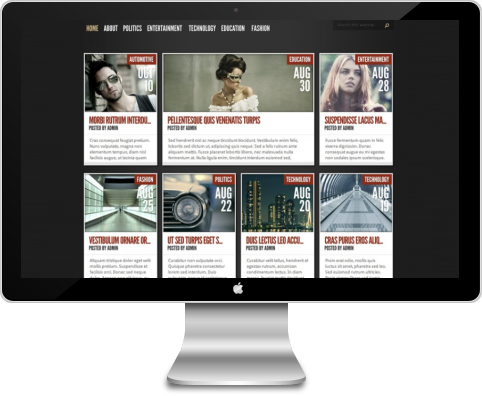


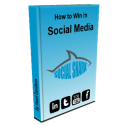














Tried this…text box just goes blank when I try to save.
I am facing the same problem on my blog http://prasoonk.wordpress.com. 3rd item on the right is not what I expected.
Same thing at Stephen Smyth - text box goes blank when I press save.
I just trialled it and… the same now applies to my text widget going blank after I copy/paste the code. Perhaps with the new LinkedIn updates the method to get this working has changed slightly