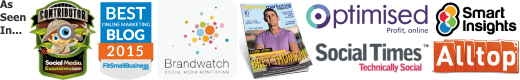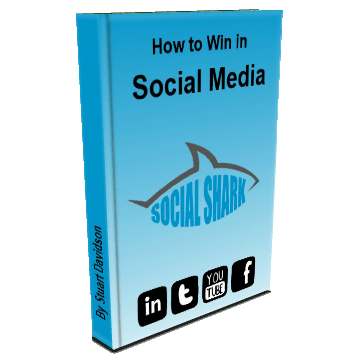Just over a month ago, Twitter ads launched which allow individual users and small businesses to access this paid advertising platform. Even though the tool is at its earliest stages with limited access to USA based users, I have outlined a step by step guide so that you can make take advantage of this new development.
The launch of these self-service type of Twitter ads offers small businesses the possibility to reach clients through both mobiles and tablets, instead of through the desktop PC. Twitter’s audience has now shifted by connecting mostly via smartphones.
Lots of businesses have been using Twitter effectively without using paid promotional means. Why would Twitter start making tweet advertising? Why wouldn’t businesses want to try to get a better reach when maximising the exposure of a new product launch?
Twitter ads are very easy to launch too. It is more complicated to define your strategy and to take the first step…
1. Define your goals
This is essential. If you don’t have a goal to work towards, do not get into the advertising game. Your next steps will depend on your initial goals.
Twitter ads can really help you achieve some of these goals; expanding your personal brand, building the foundations of your community and making it grow, extending your brand awareness or sharing the news about a certain product, event or offer.
Here you should define the duration of your promotional campaign, your target audience, the country or language and above all, the daily budget that you want to invest.
2. Decide on the type of advertising
Once you have defined your strategy, head to the Twitter ads page here or access it directly through the ‘Edit profile’ section. From this page, you can select one of the self-service advertising options for small businesses. On a more advanced level, you can also find the possibility to publish hashtags in a way that could even become a trending topic.
Your account will be shown in the section ‘Who to follow’. Twitter uses an algorithm for this that allows you to locate users with similar interests to your Twitter profile and ultimately who may be susceptible of becoming followers.
Remember that you will only pay for users that will happen to follow you.
These are tweets that you can plan to appear in users’ timelines that belong to a segment of your choosing and in any of the existing devices, i.e PC’s, mobiles, tablets.
Use this option wisely as users will see promoted tweets only once. A few examples of when using this option effectively could be when you want to advertise a certain product launch, new event or share a limited time offer.
3. Register to launch the Twitter ads
From that same page, use the ‘Ready to advertise on Twitter’ button. Now you can start to establish some relevant data like the country your Twitter account is established on.
4. Decide on your monthly budget
This allows Twitter to gauge the size of your business. Small businesses will have small budgets by default. For now, it may be wise to mention that you are a small business without the intention of investing too much by choosing the 0-5000 range.
5. Complete your details
Pretty self-explanatory. Add the relevant data requested by Twitter.
This is where you will discover if your account is ready to launch Twitter ads. Do not worry if this is not the case. Soon you will be able to see that option available to you and you can continue to the next steps…
6. Fill in the Twitter ads fields and create your target audience.
Twitter ads allow you to segment your target audiences by countries, interests, gender or device. If you have chosen to run promoted tweets, you will also be able to divide your audience by using keywords.
7. Select your daily budget and your bid
Remember to take into account that Twitter ads will never exceed this budget, though it is possible that it tries to not reach it. So be generous when setting your daily budget. You can always modify it once the campaign has launched and adapt Twitter ads to suit your needs.
The next step is to finalise your offer for each of the RT or followers. How much do you want to pay for each of them? Remember that your competition could be either bigger or smaller depending on the field where you want to invest. If you have very high competition in the country where you are launching your Twitter ads, the value of each of the clicks will be higher. This means that you will need to increase your bid offer in order to be competitive. You can also adjust these settings throughout the ongoing campaign.
8. Frequently measure your results
Since Twitter ads are essentially a pay-per-click system, you should periodically measure the metrics and check that the Click Rate is above 0.20% - anything above this value is considered to be well received. The higher this number, the better your results. So to get a better picture, if your Twitter ad campaign gets a 2% or 3% Click Rate, you can consider the campaign a huge success.
If you are not getting the desired results, you could try to increase your bid offer per click or modify the content of your tweets until you start seeing better results. The variables in Twitter ads are numerous and your measurement and analysis activities should seek to establish which variables need adjusting to create a more successful overall campaign. Twitter ads, like any other PPC platform, should be continuously managed to steadily build its performance and effectiveness. Better results means a better investment!
Do you now feel like launching a promoted tweet for your latest product? Have you given Twitter ads a go yet? Let me know about your experiences in the comments.