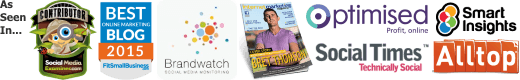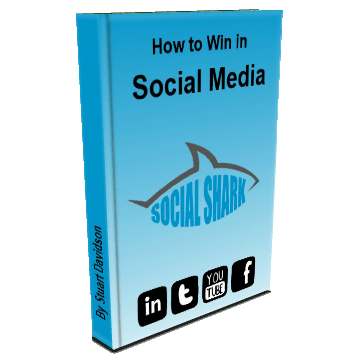LinkedIn has very recently launched its new follow button, which enables users to follow LinkedIn company pages with a single click. What’s more, you can also install the LinkedIn company follow button onto your website with ease! Just follow these simple steps:
- Visit https://developer.linkedin.com/plugins/follow-company
- Enter your company name or ID
- Decide how you want your button to look - you can include a follower count on your button
- Click on the ‘Get Code’ button and copy and paste the code onto your website or blog. This part can confuse some people, so I thought I would explain how to add it to your WordPress blog in detail…
Enter your WordPress Dashboard and on the left sidebar, click Appearance then Widgets. Drag and drop the Text widget into the space you want the follower button to appear, and then paste the code into the text box. Navigate back to your homepage to see if the follower button is in the right place and make amendments as you see fit.
The great thing about the LinkedIn follower button is that when a user clicks the button, they will automatically follow your company page, without the need to navigate off your site and to LinkedIn. Receiving updates from your favourite companies has never been easier!
Remember that there is not much use of people following your LinkedIn company page unless you are using it effectively. Provide people with value and a reason to follow your page.
As always, if you encounter any problems or have questions, feel free to leave a comment or contact me directly.