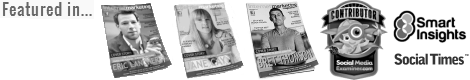This page details the various tools and software I use to get the job done across my social media campaigns. This page will be continuously updated and added to, as I adapt to new changes in the dynamic social environment.
The list below is by no means comprehensive of what is available. More so, it is a list of some of the tools and software that I either use everyday, or prefer over other rival providers.
If you use other tools or software that I have not listed, please feel free to add your two cents in the comments section and let me know why you prefer using them.
Table of Contents
- Hootsuite
- Google Analytics
- Postific
- 24-7 Press Release
- MailChimp
Social Media Management
WordPress
Social Media Management
![]() Hootsuite - I use Hootsuite to manage some of my clients social media campaigns. It is especially useful when coordinating multiple contributors and organising content calenders. Its depth of features means it is a good all-rounder for managing small-medium social campaigns. You can read my full Hootsuite review here.
Hootsuite - I use Hootsuite to manage some of my clients social media campaigns. It is especially useful when coordinating multiple contributors and organising content calenders. Its depth of features means it is a good all-rounder for managing small-medium social campaigns. You can read my full Hootsuite review here.
![]() Google Analytics - Everything in marketing should be measured. Google Analytics will cover all your website and landing page tracking needs. Custom dashboards can also be set up to show important metrics such as conversion rates in particular areas of your marketing activities. You can read my tutorial on how to set up your Google Analytics dashboards here.
Google Analytics - Everything in marketing should be measured. Google Analytics will cover all your website and landing page tracking needs. Custom dashboards can also be set up to show important metrics such as conversion rates in particular areas of your marketing activities. You can read my tutorial on how to set up your Google Analytics dashboards here.
![]() Postific - Manage all your social accounts from one single place and monitor your social activity. You can connect Unlimited social accounts and it comes with a good all-round set of features. You can read my full Postific review here.
Postific - Manage all your social accounts from one single place and monitor your social activity. You can connect Unlimited social accounts and it comes with a good all-round set of features. You can read my full Postific review here.
![]() 24-7 Press Release - The best press release distribution website I have used. I tried the PR Network Plus option for a client and got some great results. They include comparison charts for each package so you know what you're getting for your money. I've used PRWeb and a few others, but this one sticks out as the best for me.
24-7 Press Release - The best press release distribution website I have used. I tried the PR Network Plus option for a client and got some great results. They include comparison charts for each package so you know what you're getting for your money. I've used PRWeb and a few others, but this one sticks out as the best for me.
![]() MailChimp - This is my go-to email marketing software. I've used it for years due to its flexibility and usability. If you don't mind having the MailChimp branding in your footer and have less than 2,000 people in your email list, then this beauty is free. The paid versions are also very reasonably priced. Combined with the code-free template builder, this is my favourite tool for creating and managing email campaigns.
MailChimp - This is my go-to email marketing software. I've used it for years due to its flexibility and usability. If you don't mind having the MailChimp branding in your footer and have less than 2,000 people in your email list, then this beauty is free. The paid versions are also very reasonably priced. Combined with the code-free template builder, this is my favourite tool for creating and managing email campaigns.
Conversion Rate Optimisation
![]() OptinLinks - OptinLinks discreetly hides your optin form behind your call to action button or link – so they’re only asked for their email address when they’re ready to take action. This literally goes against everything you thought you knew about conversions and it’s converting leads like clockwork! It’s the same strategy that millionaire-marketers like Frank Kern are using.
OptinLinks - OptinLinks discreetly hides your optin form behind your call to action button or link – so they’re only asked for their email address when they’re ready to take action. This literally goes against everything you thought you knew about conversions and it’s converting leads like clockwork! It’s the same strategy that millionaire-marketers like Frank Kern are using.
![]() Video Nova - VideoNova Player is a video player that understands what your viewer wants using surveys, convert viewers in to paying customers and has YouTube mimic features to increase conversions rates and much more.
Video Nova - VideoNova Player is a video player that understands what your viewer wants using surveys, convert viewers in to paying customers and has YouTube mimic features to increase conversions rates and much more.
![]() Scroll Triggered Boxes - Scroll Triggered Boxes are boxes that become visible after visitors have scrolled down far enough. The visitors that scroll down far enough have engaged with your content and most likely got some value out of it, making them more receptive to any offer. Also, human eyes react to movement. Having a box "appear" is a sure way to get their attention while staying relatively unobtrusive and certainly less annoying than a pop-up.
Scroll Triggered Boxes - Scroll Triggered Boxes are boxes that become visible after visitors have scrolled down far enough. The visitors that scroll down far enough have engaged with your content and most likely got some value out of it, making them more receptive to any offer. Also, human eyes react to movement. Having a box "appear" is a sure way to get their attention while staying relatively unobtrusive and certainly less annoying than a pop-up.
WordPress
![]() ThemeForest - A marketplace for all your WordPress needs. You can buy pre-built anything at ridiculously low prices - they even do monthly free files and themed "Bundles" (usually $500 of WordPress goodies for $20!).
ThemeForest - A marketplace for all your WordPress needs. You can buy pre-built anything at ridiculously low prices - they even do monthly free files and themed "Bundles" (usually $500 of WordPress goodies for $20!).
![]() WordPress SEO – Without doubt the best SEO plugin for WordPress. Out of the box, WordPress is pretty good SEO-wise but this plugin, when optimally configured, should ensure your site and articles are as good as they need to be for search engines. Includes a ton of features such as sitemaps, breadcrumbs, Facebook/Twitter markup and much more. All hail Joost de Valk.
WordPress SEO – Without doubt the best SEO plugin for WordPress. Out of the box, WordPress is pretty good SEO-wise but this plugin, when optimally configured, should ensure your site and articles are as good as they need to be for search engines. Includes a ton of features such as sitemaps, breadcrumbs, Facebook/Twitter markup and much more. All hail Joost de Valk.
![]() Better WP Security [Now called iThemes Security] - This plugin hardens standard WordPress security by hiding vital areas of your site, protecting access to important files, preventing common hacking methods like brute-force login attempts, detecting attack attempts, and so much more. Also has a very easy to use and understand dashboard too.
Better WP Security [Now called iThemes Security] - This plugin hardens standard WordPress security by hiding vital areas of your site, protecting access to important files, preventing common hacking methods like brute-force login attempts, detecting attack attempts, and so much more. Also has a very easy to use and understand dashboard too.
![]() WP Super Cache - One of the fastest caching plugins for WordPress. Essential in speeding up your site by temporarily storing web documents to reduce bandwidth and server load.
WP Super Cache - One of the fastest caching plugins for WordPress. Essential in speeding up your site by temporarily storing web documents to reduce bandwidth and server load.
![]() WP Smush.it - From Yahoo, this plugin reduces image file size and improves performance. Great for graphic rich sites and for those with a speed addiction (that's web speed :p). It removes unnecessary bytes from your image files and optimises without affecting quality. Nice.
WP Smush.it - From Yahoo, this plugin reduces image file size and improves performance. Great for graphic rich sites and for those with a speed addiction (that's web speed :p). It removes unnecessary bytes from your image files and optimises without affecting quality. Nice.
![]() WP Video SEO - WordPress Video SEO is a video sitemap plugin for WordPress. It allows you to optimize your videos for the search engines and makes it easy for the search engine bot to crawl through your videos and index them like normal post/page content.
WP Video SEO - WordPress Video SEO is a video sitemap plugin for WordPress. It allows you to optimize your videos for the search engines and makes it easy for the search engine bot to crawl through your videos and index them like normal post/page content.
![]() WordPress Editorial Calendar - An editorial calendar is the foundation of strategic blogging; it lets you do the planning that it takes to get the most audience reach from your blog content.
WordPress Editorial Calendar - An editorial calendar is the foundation of strategic blogging; it lets you do the planning that it takes to get the most audience reach from your blog content.
![]() s2Member Framework - An extremely versatile & powerful (free) membership management plugin that integrates seamlessly with PayPal, and fully supports recurring billing, with the ability to track affiliate commissions on a recurring basis (through your choice of many affiliate platforms). s2Member supports custom Pages for registration; including Custom Registration/Profile Fields, account access, and a whole lot more.
s2Member Framework - An extremely versatile & powerful (free) membership management plugin that integrates seamlessly with PayPal, and fully supports recurring billing, with the ability to track affiliate commissions on a recurring basis (through your choice of many affiliate platforms). s2Member supports custom Pages for registration; including Custom Registration/Profile Fields, account access, and a whole lot more.
![]() Disqus Comment System - The Disqus comment system replaces your WordPress comment system with your comments hosted and powered by Disqus. Disqus makes commenting easier and more interactive, while connecting websites and commenters across a thriving discussion community.
Disqus Comment System - The Disqus comment system replaces your WordPress comment system with your comments hosted and powered by Disqus. Disqus makes commenting easier and more interactive, while connecting websites and commenters across a thriving discussion community.
![]() Pinterest Pin It Button For Images - This plugin allows you to be able to make your images show a "pinit" button when hovering over them. People like convenience - this plugin allows them to pin your images directly to their Pinterest account within 1 click.
Pinterest Pin It Button For Images - This plugin allows you to be able to make your images show a "pinit" button when hovering over them. People like convenience - this plugin allows them to pin your images directly to their Pinterest account within 1 click.
Hosting and Domains
![]() BlueHost - I started off hosting with BlueHost and still have domains there today. I have never had any problems with them - their c-panel is easy to use and consists of everything you need to set up and manage your domains efficiently. You can read my tutorial on how to install WordPress in 5 minutes using BlueHost here.
BlueHost - I started off hosting with BlueHost and still have domains there today. I have never had any problems with them - their c-panel is easy to use and consists of everything you need to set up and manage your domains efficiently. You can read my tutorial on how to install WordPress in 5 minutes using BlueHost here.
![]() GoDaddy – One of the most popular registrars around. Offers pretty much any web extension you want, although I find the c-panel pretty awkward to use. I rarely need to login and use the c-panel though, so for the domain range and prices, its hard to beat.
GoDaddy – One of the most popular registrars around. Offers pretty much any web extension you want, although I find the c-panel pretty awkward to use. I rarely need to login and use the c-panel though, so for the domain range and prices, its hard to beat.